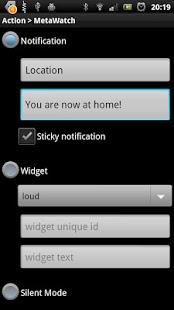MetaWatch Locale Plugin 1.0.0
Free Version
Publisher Description
This is a Locale plugin for MetaWatch Community Edition. It allows Locale (or compatible apps, such as Llama or Tasker) to display notifications and widgets on your MetaWatch smart watch.
Requires MetaWatch Community Edition to be running.
It currently has a choice of three functions:
* Display a notification.
You can specify the notification title and body text, and whether it is "sticky" (stays open until dismissed by the user)
* Display a widget
You can pick one of the preset widget icons, along with some text. If you want a single widget that changes icon depending on your location, then ensure you set the same Widget ID in each Locale action.
* Enable or Disable Silent Mode
MetaWatch-CE v1.19.0 adds a new "Silent Mode" so that notifications can be muted. This lets you enable or disable the silent mode based on your own Locale rules.
You can also set the watch to vibrate at the same time - the three boxes define the vibration pattern - motor on (miliseconds), motor off (miliseconds), number of repeats. E.g. 500,500,3 will make the motor buzz three times, on for half a second, and off for half a second.
Please note that this does not have a launcher icon - it must be selected as an action from within Locale. (Or compatible apps)
About MetaWatch Locale Plugin
MetaWatch Locale Plugin is a free app for Android published in the Other list of apps, part of Business.
The company that develops MetaWatch Locale Plugin is grapefruitopia.com. The latest version released by its developer is 1.0.0. This app was rated by 1 users of our site and has an average rating of 5.0.
To install MetaWatch Locale Plugin on your Android device, just click the green Continue To App button above to start the installation process. The app is listed on our website since 2012-10-11 and was downloaded 84 times. We have already checked if the download link is safe, however for your own protection we recommend that you scan the downloaded app with your antivirus. Your antivirus may detect the MetaWatch Locale Plugin as malware as malware if the download link to org.metawatch.manager.locale is broken.
How to install MetaWatch Locale Plugin on your Android device:
- Click on the Continue To App button on our website. This will redirect you to Google Play.
- Once the MetaWatch Locale Plugin is shown in the Google Play listing of your Android device, you can start its download and installation. Tap on the Install button located below the search bar and to the right of the app icon.
- A pop-up window with the permissions required by MetaWatch Locale Plugin will be shown. Click on Accept to continue the process.
- MetaWatch Locale Plugin will be downloaded onto your device, displaying a progress. Once the download completes, the installation will start and you'll get a notification after the installation is finished.